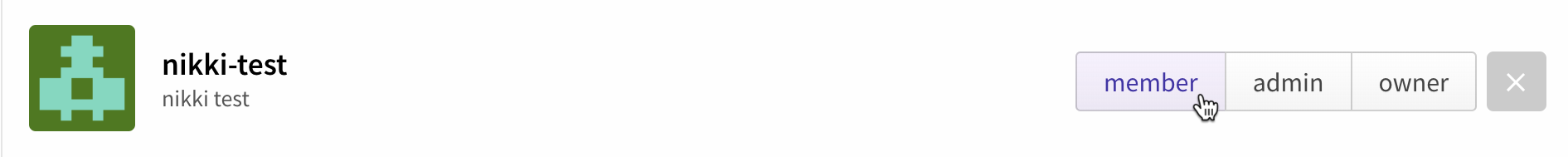Managing organization permissions
As an organization owner, you can change the role of any member of your organization to add or remove permissions on the organization for that member.
-
On the npm "Sign In" page, enter your account details and click Sign In.
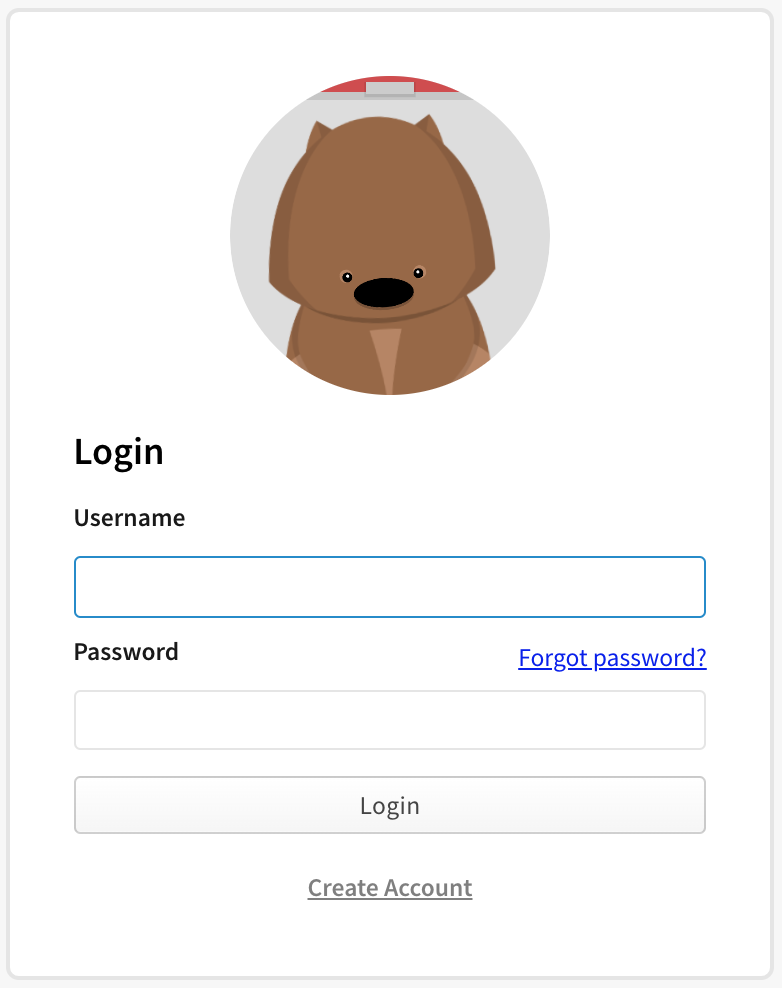
-
In the upper right corner of the page, click your profile picture, then click Account.
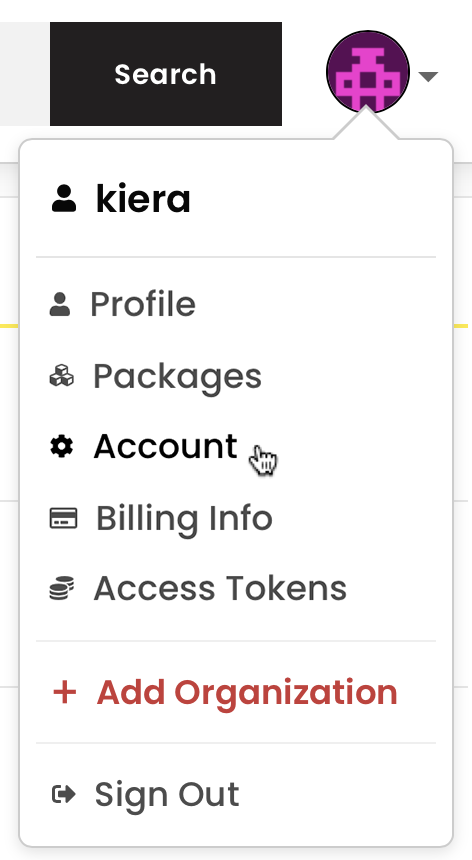
-
In the left sidebar, click the name of your organization.
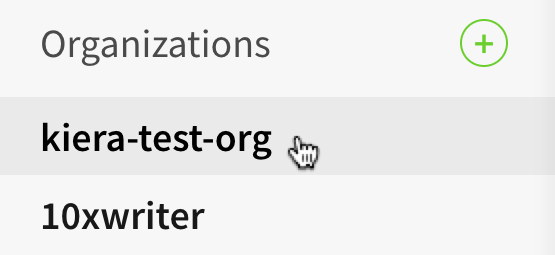
-
On the organization settings page, click Members.
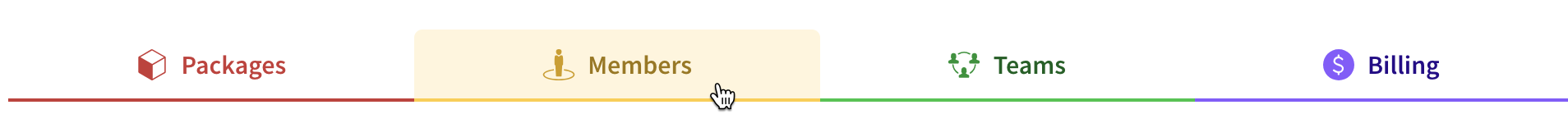
-
In the list of organization members, find the member whose role you want to change.
-
In the member row, to select the new role of the organization member, click member, admin, or owner.